Participants and Contributors
Manage participants and contributors in your projects, including adding, editing, and organizing user roles.
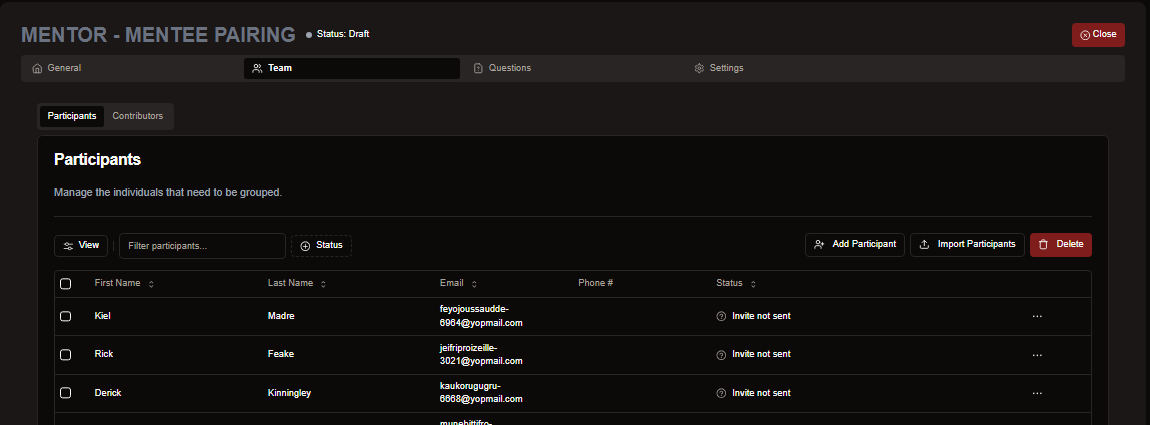
Participant Tab
This section provides an overview of all participants in the project and allows users to add participants. There are two methods to add participants: Manually or Importing via File.
Adding Participants Manually
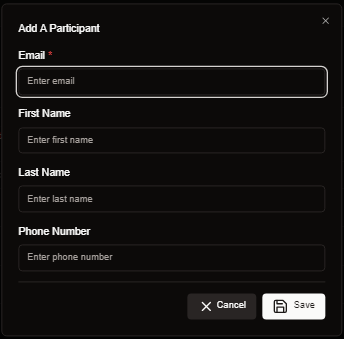
- Fill in the required fields with the participant's information.
- Email Address is mandatory for adding participants.
-
After entering the details, click the Save button to add the participant.
-
Repeat the process to add more participants.
Importing Participants
There are two ways to import participants:
- Using a CSV File:
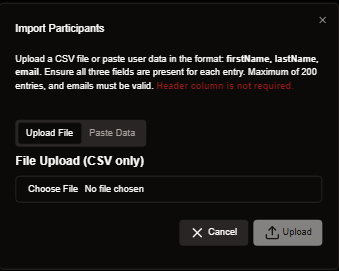
- Prepare a file using the format: first-name, last-name, email address.
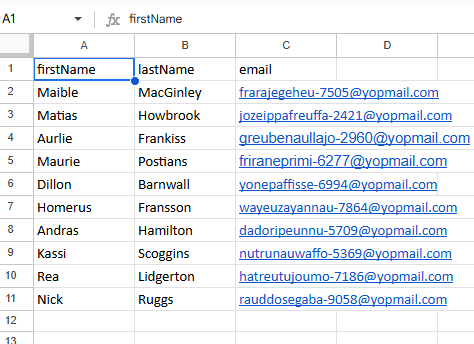
(PS. the image above is an example, the Headers aren't necessary)
-
Ensure the file does not exceed 200 entries per import.
-
Upload the file using the Upload File option.
- Pasting Data:
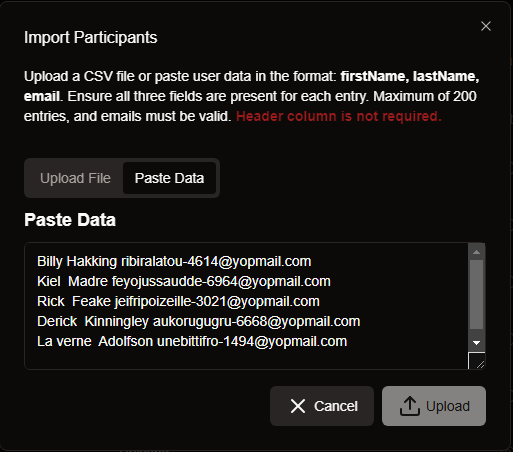
-
Click on the Paste Data tab beside the upload option.
-
Paste the participant data directly using the format mentioned above.
Contributors Tab
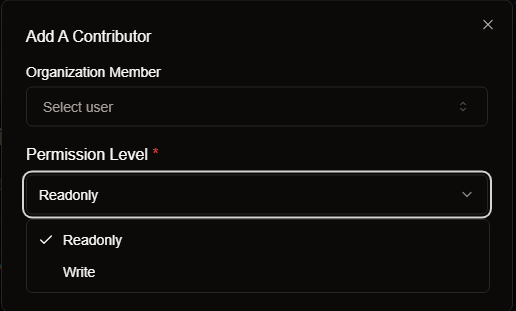
Members of an organization who require access to a specific project must be added as contributors.
-
Click the "Add Contributor" button to display a list of organization members.
-
Select and add the necessary personnel.
-
Select the Permission Level
-
"Readonly" is to let the user view the project only
-
"Write" gives the user editing privileges.