Project
Step-by-step guide on setting up a new project in Easy Pairing, including selecting a matching scenario and defining preferences.
A Project is a structured initiative designed to manage pairing activities for a specific purpose, such as matching roommates, mentors and mentees, or co-living residents. It acts as a container where administrators can define goals, add participants, and configure matching criteria tailored to the project’s needs.
Projects streamline the pairing process by organizing data, applying smart algorithms to generate matches, and providing tools for reviewing and refining results. Whether it’s creating harmonious living arrangements, fostering professional growth, or building stronger communities, projects ensure that pairings are effective, scalable, and aligned with organizational goals.
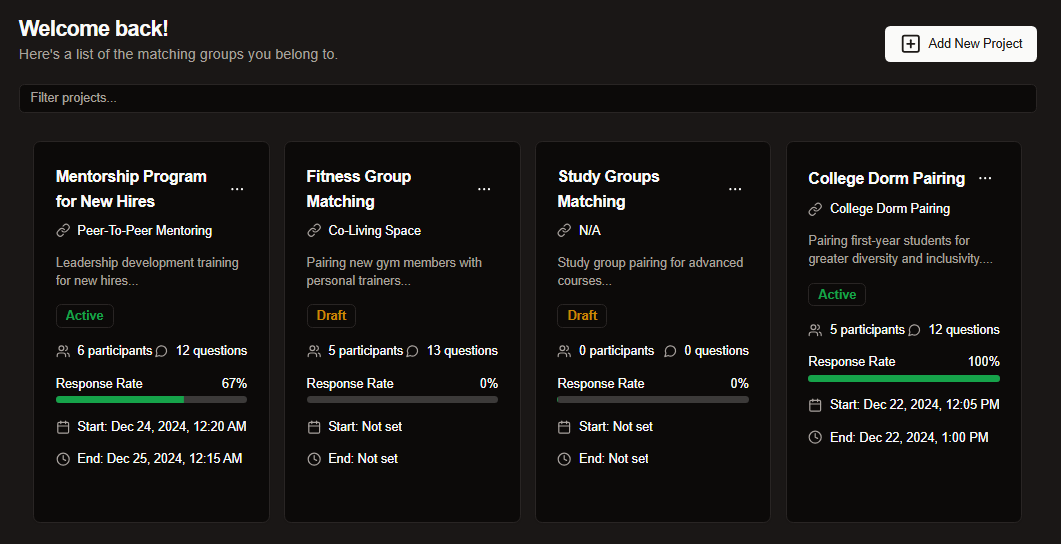
Project Page
The Projects page provides a comprehensive overview of all projects created within the app. It offers a quick, at-a-glance summary of each project, including the following details:
-
Project Title and Description: A concise overview of the project’s purpose.
-
Status: Indicates whether the project is in draft or active mode.
-
Participants: The total number of participants involved in the project.
-
Questions Selected: The number of questions curated for the project.
-
Response Rate: Displays how effectively responses are being received.
-
Timeframe: The project’s start and end dates.
-
Tags: Customizable labels for easier categorization and filtering.
To streamline navigation, a search bar is located at the top of the page. This feature allows users to quickly filter projects by entering relevant keywords.
Create a Project
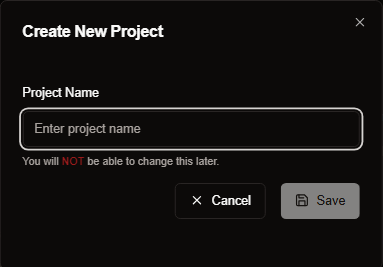
To create a new project, click on the “Add Project” button located at the top right corner of the page. Enter the project name in the provided field. Once the project name is saved, you will be redirected to a page to add the project description and other details.
Note: The project name cannot be edited once it has been saved.