Questions Bank
Design custom questions for your project to improve the accuracy of matches in Easy Pairing.
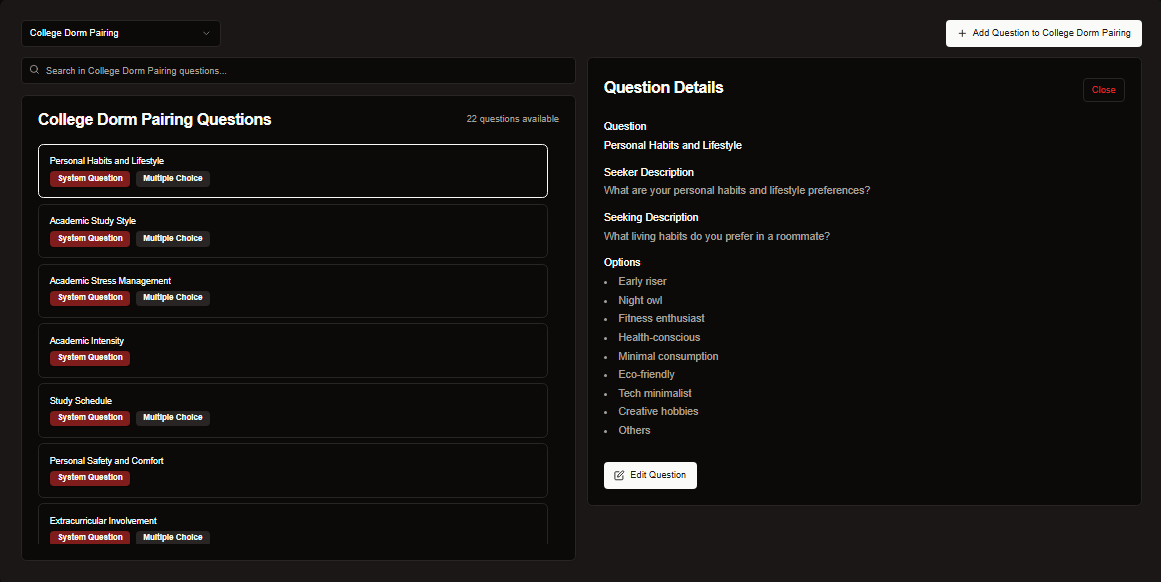
The Question Bank stores all organization-created questions.
-
Viewing Questions: Select a question to display its details on the right side of the page.
-
Editing Questions: Click the Edit button to update selected questions.
-
Closing View: Use the Close button to exit the detailed view.
Create a Question

-
Click the Add Question button.
-
Fill out the question fields as desired.
-
Multiple Choice: Toggle this to allow participants to select more than one answer.
-
Add Options: Include answer choices for participants.
-
Visibility: Toggle on to make the question public within the organization.