Launch Project
Finalize and launch your Easy Pairing project, ensuring everything is ready for smooth and effective matching.
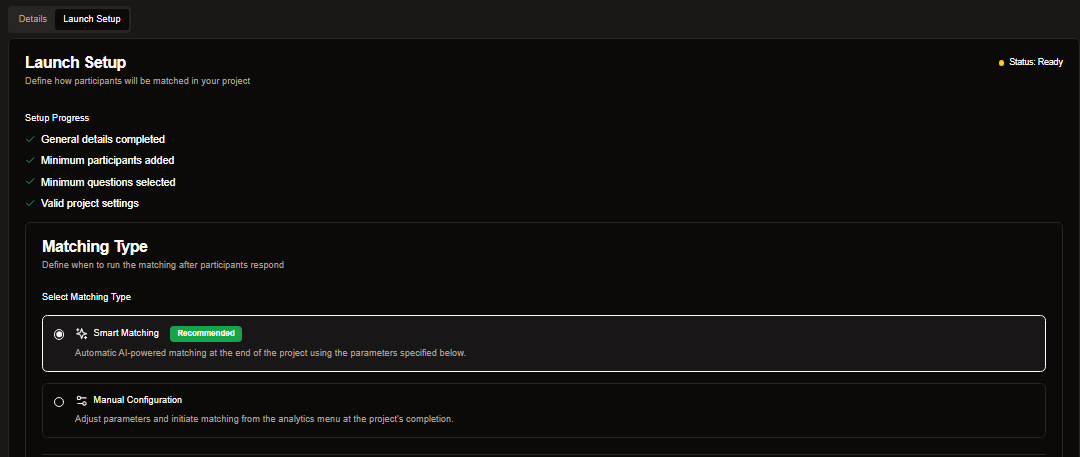
Launch Setup
The Launch Setup tab allows you to finalize project settings, such as start and end dates, and define how participants will be matched.
Important: Before proceeding, ensure all required settings are marked as complete.
Matching Options
-
Smart Matching: Recommended. Leverages the app’s AI for automatic matching.
-
Manual Configuration: Disables AI and allows you to define custom matching parameters.
Advanced Settings
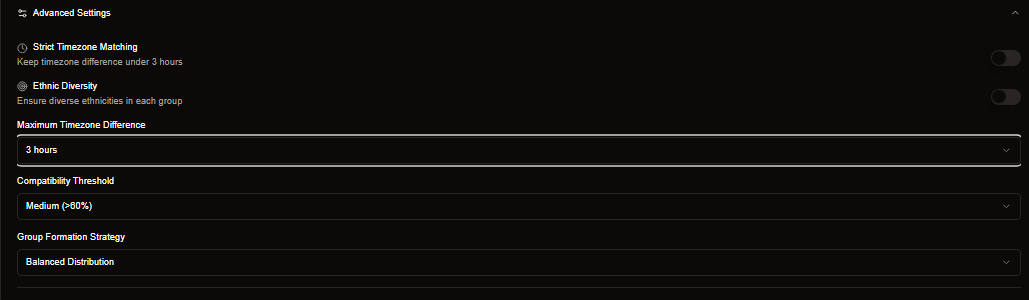
-
Strict Timezone Matching: Limits time zone differences to within three hours.
-
Ethnic Diversity: Ensures matching accounts for diversity.
-
Maximum Timezone Difference: Set the allowable time zone variance.
-
Compatibility Threshold: Define a range to determine participant compatibility.
-
Group Formation Strategy: Choose a distribution method for groups.
Group Sizing
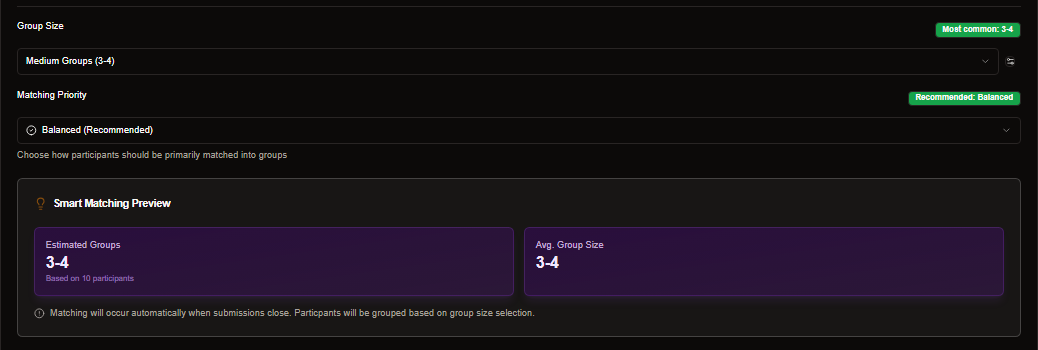
-
Group Size: Specify the size of matched groups.
-
Matching Priority: Select the grouping priority for participants.
Schedule
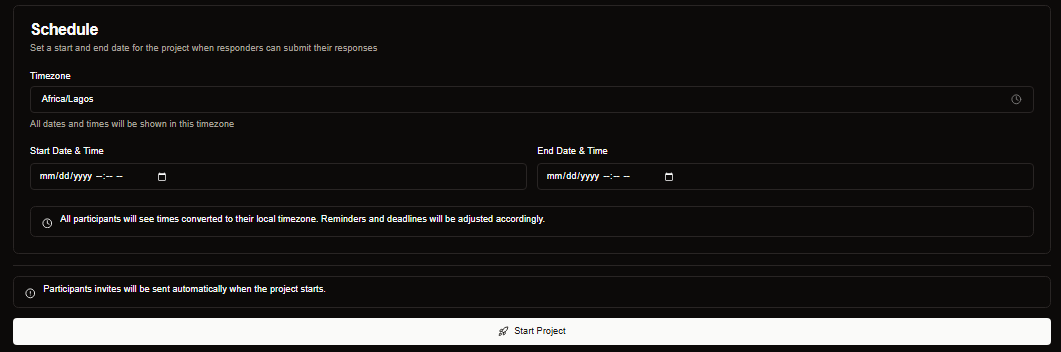
Set the project’s time zone, start date, and end date. Once configured, activate the project to notify participants.